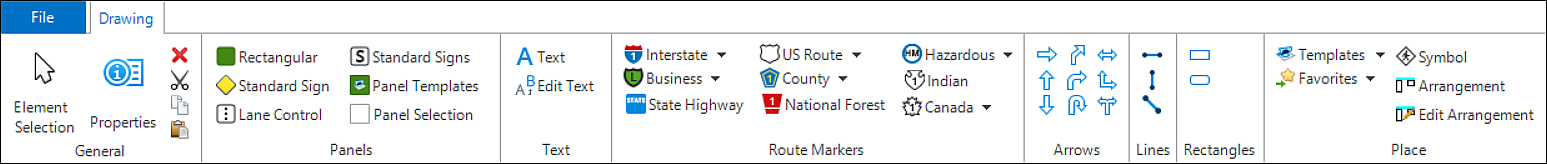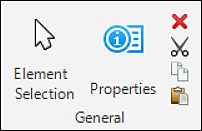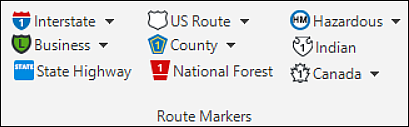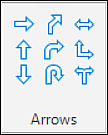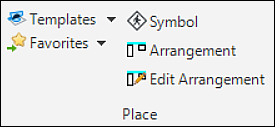Drawing
Last updated: June 07, 2023
General Group
| Settings | Description |
|---|---|
| Element Selection | Allows you to Select and deselect elements on a per-element basis or by defining an area. |
| Properties | Allows you to open the properties dialog |
| Delete | Allows you to delete the selected element. |
| Cut | Allows you to cut the selected elements are deleted from the active file and added to the clipboard.. |
| Copy | Allows you to copy the selected element are added to the clipboard. |
| Paste | Allows you to paste contents of the clipboard. |
Panels Group
| Settings | Description |
|---|---|
| Rectangular | Allows you to place a rectangular panel elements. |
| Standard Sign | Allows you to place a standard sign panel elements. |
| Lane Control | Allows you to place a lane control panel elements. |
| Standard Signs | Allows you to place a standard sign panel. |
| Panel Templates | Allows you to define a panel template. |
| Panel Selection | Allows panels to be selected when enabled. When disabled, panels cannot be selected. |
Route Markers Group
| Settings | Description |
|---|---|
| Interstate | Allows you to place interstate route makers. |
| Business | Allows you to place business route markers. |
| State Highway | Allows you to place state highway route markers. |
| US Route | Allows you to place US route markers. |
| County | Allows you to place county and township route markers. |
| National Forest | Allows you to place national forest route markers |
| Hazardous | Allows you to place the hazardous and No hazardous material markers. |
| Indian | Allows you to place an Indian route marker. |
| Canada | Allows you to place a Canada route marker. |
Arrow Group
| Settings | Description |
|---|---|
| Place Standard Arrow | Allows you to place the standard arrow. |
| Place Up Arrow | Allows you to place an up arrow. |
| Place Down Arrow | Allows you to place a down arrow. |
| Place 45 Advance Turn Arrow | Allows you to place the 45-degree advance turn arrow. |
| Place 90 Advance Turn Arrow | Allows you to place a 90-degree advance turn arrow |
| Place U-Turn Arrow | Allows you to place the U-turn arrow. |
| Place Double Headed Arrow | Allows you to place a double-headed arrow. |
| Place 90 Double Headed Arrow | Allows you to place a 90-degree advance-headed arrow |
| Place Diagrammatic Arrow | Allows you to place a diagrammatic arrow. |
Place Group
| Settings | Description |
|---|---|
| Templates | Allows you to manage templates. |
| Favorites | Allows you to manage favorites. |
| Symbol | Allows you to place symbols. |
| Arrangement | Allows you to create arrangements. |
| Edit Arrangement | Allows you to edit created arrangements. |